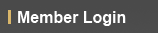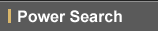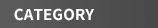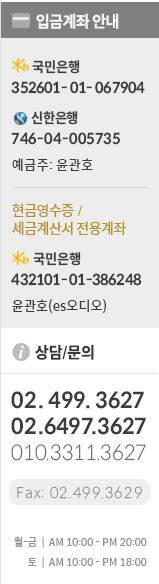저희에게 연락주시면 재고가 있는 대리점으로 안내해드리도록 하겠습니다
감사합니다 es오디오 02-499-3627
시너지스틱 리서치사에서 새롭게 개발된 기기받침대 MIG 2.0입니다..
기존 베스트셀러제품인 MIG에 HFT테크놀러지가 적용된 모델로써 기기매칭과 시스템구성에 따라 잘 적용하시면 상당히 긍정적인 효과를 기대할수있는 악세사리입니다
Our new MiG component footers deliver vast improvements to all systems. Based on our Acoustic ART System resonators, MiG’s (Mechanical Interface Grounding) re-tune a component’s mechanical resonance, while providing a lightning fast drain of mechanical energy to ground. The result is a much larger soundstage with a lower noise floor for blacker backgrounds.
![]() Other benefits include sweeter highs with extended air, a more layered and relaxed mid-range, and deeper tighter bass. MiG’s are especially beneficial when improving the performance of digital components such as transports, D to A converters, and CD players, and are a must audition for anyone seeking organic natural sound.
Other benefits include sweeter highs with extended air, a more layered and relaxed mid-range, and deeper tighter bass. MiG’s are especially beneficial when improving the performance of digital components such as transports, D to A converters, and CD players, and are a must audition for anyone seeking organic natural sound.
MiG’s are versatile and can be placed in different ways to fine tune your system’s performance:

When two MiG’s are placed “round side up” and one MiG is placed “round side down” under a component, as illustrated in the above diagram, you hear a more ambient soundscape that is especially pleasing when room acoustics are somewhat “live” or undamped. You may also prefer this combination if you like a slightly more liquid presentation, or if you often listen to large orchestral works.

When two MiG’s are placed “round side down” and one MiG is placed “round side up” under a component, as illustrated in this diagram, you hear an immediate pin-point presentation of images. This combination is especially pleasing in rooms that are very damped, or for people who prefer intimate recordings, such as small scale Jazz.
Follow These Guidelines When Placing MiG’s in Your System:
When placing MiG’s in a digital system (CD player or two-box digital front end) follow these guidelines: First place three MiG’s under your TRANSPORT or CD PLAYER in the Pin-Point Configuration. Next listen in the Ambient Configuration. You should immediately notice a preference. If your system has a multi-box digital front end (D to A converter and transport), place a second set of MiG’s under your D to A converter in the same configuration you chose for your transport. Now place a set of MiG’s under your pre-amplifier, first in the combination you preferred under your digital component(s). If this does not immediately improve your system, try the opposite placement configuration. Lastly, place MiG’s under your amplifier(s) in the Pin-Point Configuration. Now call your spouse into the room- enjoy!
When placing MiG’s in an analogue system follow these guidelines: First place MiG’s in the Pin-Point Configuration under your phono pre-amplifier, or pre-amplifier if you have an integrated phono/line level pre-amplifier. Next, reverse placement to the Ambient position. You should experience an immediate preference. Next, if your turntable has a separate power supply (one that is not connected to your turntable) place a set MiG’s in the configuration you preferred under your phono-pre / integrated pre-amplifier. Now place a set of MiG’s under your line level pre-amplifier again in your preferred placement configuration. If you do not hear the same level of improvement you have experienced thus far, try the reverse placement option. Lastly, place MiG’s under your power amplifier(s) in the Pin-Point Configuration. Now call your spouse into the room- enjoy!